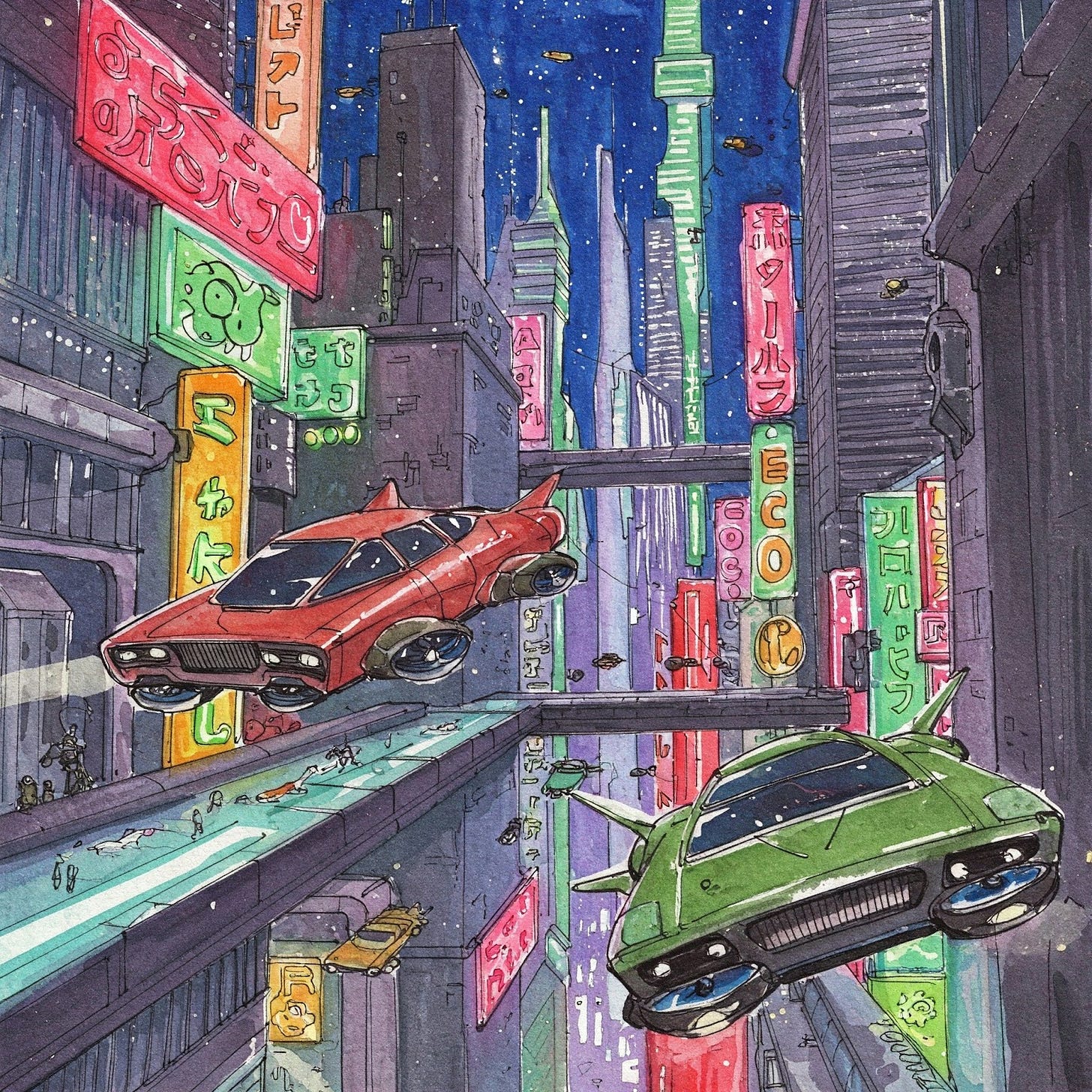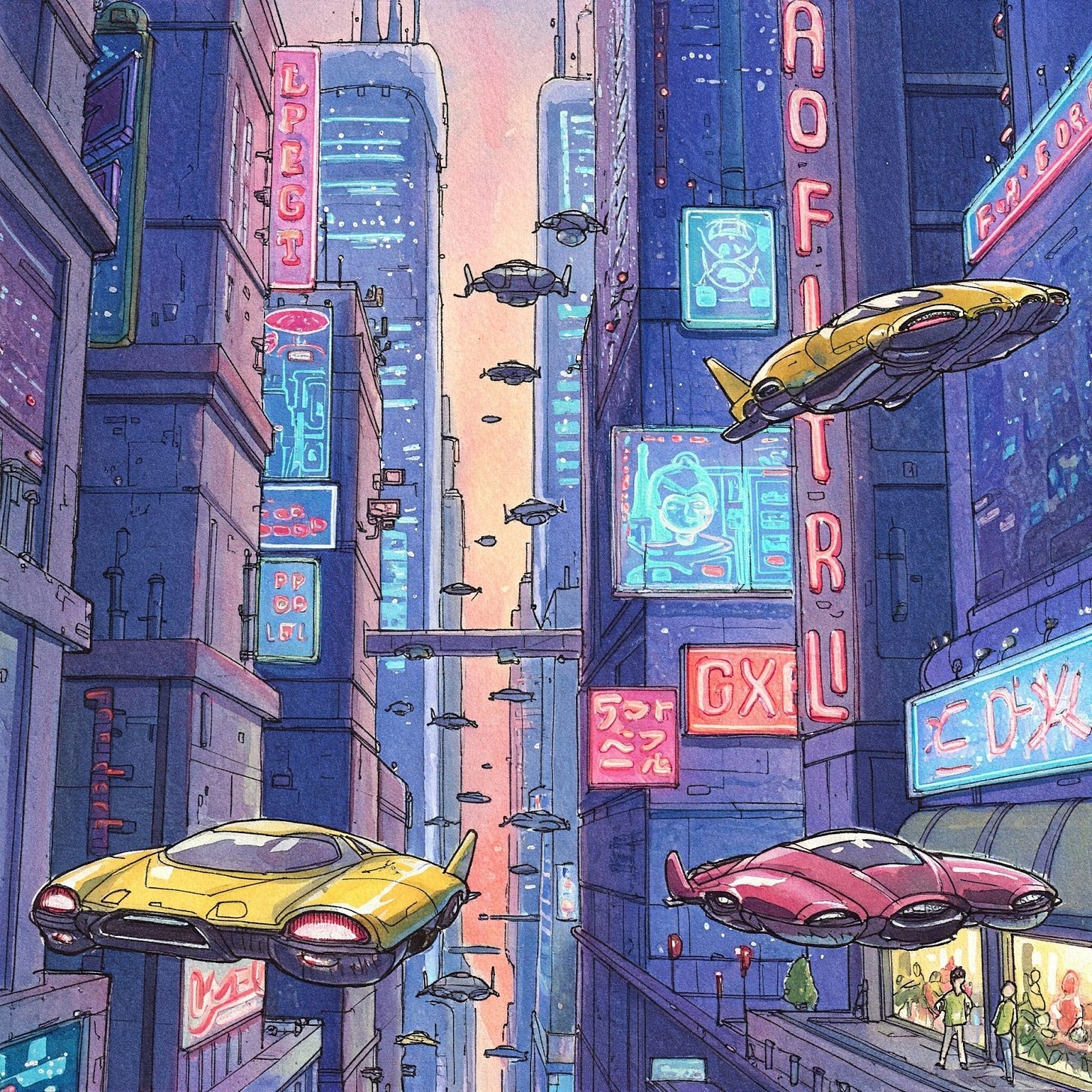Issue #109: Get Ahead with AI - Simple ChatGPT Tricks Anyone Can Master This Week
Practical tips to boost your day-to-day with AI.
Hey everyone! Welcome to another edition of Chuck Learning ChatGPT, where we break down the exciting world of AI into bite-sized pieces. This week, we're diving into simple ChatGPT tricks that you can use to boost your productivity and have a little fun along the way! Whether you're an AI newbie or just looking to level up your skills, there's something here for everyone. Let's get started!
You + AI = Win
Are you feeling lost in the buzz of AI? You’re not alone. Many people face a real challenge: trying to get ahead with AI but feeling overwhelmed by too much tech talk. It seems like mastering AI needs years of study. You may even worry that you must understand complex jargon to enjoy its perks. Instead of getting started, you feel stuck.
Ignoring this issue comes at a cost. Every day you delay may mean extra time spent on tedious tasks. Imagine writing emails or planning your projects while stress builds up. This pressure can slow you down, lower your confidence, and even waste precious time. You might miss simple ways to improve creativity or ease your daily workload. In today’s busy world, not having simple tricks to handle AI leaves you less competitive. You deserve a tool that works quickly and saves you the hassle.
It’s time to get ahead with AI: simple ChatGPT tricks anyone can master this week. Discover easy, clear steps to use AI without heavy study. Try one trick at a time. For example, join the many who use ChatGPT to draft emails fast or get bullet-point summaries from long texts. Start by asking ChatGPT to give you a list of ideas when you’re stuck. Find relief in simple prompts that free up your time. These tricks are designed for anyone. You don’t need a tech degree to enjoy the boost. Instead, imagine saving hours and sparking fresh ideas every day.
Step into the future now. Get ready to ease your workload. Discover a new way to work smart. Start with one trick today and watch how your routine transforms. With these simple steps, you can master AI and find a smoother, more productive day ahead.
Updates and Recent Developments
Key Takeaways from Articles on "AI Image Generation Heats Up"
1. AI Ghibli Images Are Overheating GPUs (YouTube Video by AI Academy Hub)
The viral trend of generating Studio Ghibli-style images using AI has caused significant strain on OpenAI's GPU infrastructure, leading to overheating issues[1].
OpenAI CEO Sam Altman announced temporary rate limits to manage demand, restricting free-tier users to three image generations per day[1].
The popularity of "Ghiblification" highlights the creative potential of AI but also raises ethical concerns about its impact on traditional artistry and technical scalability[1].
2. ChatGPT's 'GPUs Are Melting' As People Make Studio Ghibli-Esque Images (CNET)
OpenAI integrated image generation into ChatGPT, leading to a surge in demand for Studio Ghibli-style images[2].
Temporary rate limits were introduced to prevent system overload, with paid users receiving priority access[2].
The trend has sparked debates about the ethical implications of AI art, especially given Studio Ghibli founder Hayao Miyazaki's criticism of AI as "an insult to life itself"[2].
3. OpenAI Temporarily Limits ChatGPT's AI Image Generation (Tech Times)
OpenAI expanded ChatGPT's capabilities to include image generation akin to DALL-E, but the feature faced technical challenges due to overwhelming demand[3].
Free-tier users are now limited to three images daily, while paid subscribers enjoy unrestricted access[3].
OpenAI aims to improve efficiency and reduce GPU overheating while preparing for future updates like GPT-4.5[3].
4. ChatGPT Image Generation Is Now Free for Everyone (CNET)
OpenAI made its image generation tool free for all users, sparking widespread use and technical issues like server overload[4].
The competition in generative AI is intensifying, with major players like Google and Microsoft introducing advanced models[4].
Experts highlight concerns about energy consumption and copyright complexities surrounding AI-generated content[4].
5. Bing's New AI Image Generation Overloading CPUs (Reddit Post)
Bing's AI image generator reportedly uses local CPUs for processing requests, causing overheating and freezing issues on user devices[5].
This approach may offload server workloads but raises ethical questions about utilizing users' hardware without explicit consent[5].
Thoughts and Insights
AI is rapidly changing the way we work and interact with technology. It's both exciting and a little daunting. I remember the first time I used ChatGPT, I was blown away by how human-like the conversation felt. But it also made me think about the ethical implications and the importance of responsible AI development. It’s important to remember that even though AI is becoming more advanced, it's still just a tool – and like any tool, it's up to us to use it wisely. Let’s focus on using these powerful tools to augment our abilities, not replace them. The future will need a team of human and AI working together.
Get Ahead with AI: Simple ChatGPT Tricks Anyone Can Master This Week
Let's be honest, the buzz around Artificial Intelligence (AI) is deafening. From transforming industries to writing poetry, tools like ChatGPT seem to be everywhere. Maybe you're intrigued, maybe you're slightly overwhelmed, or maybe you're just wondering: "What's in it for me, especially if I'm not a tech wizard?"
If that sounds familiar, you're in the right place. As someone who’s spent years crafting content, optimizing it for search engines, and generally trying to communicate effectively, I see AI like ChatGPT not as a replacement, but as an incredibly powerful assistant. The good news? You don’t need a computer science degree or weeks of training to start reaping the benefits.
The secret lies in knowing how to ask. This isn't about complex coding; it's about simple, practical prompts – instructions you give the AI – that can save you time, spark your creativity, and genuinely help you get ahead in your daily tasks, whether personal or professional.
Forget the complex jargon for now. This article is your practical, no-nonsense guide to five simple ChatGPT tricks you can genuinely start using and mastering this week. These aren't theoretical concepts; they are actionable techniques designed for beginners to get immediate value. Ready to unlock your AI advantage? Let's dive in.
Why Bother Learning These Tricks? The "Get Ahead" Factor
Before we jump into the "how," let's quickly touch on the "why." Why invest even a little time learning these tricks?
Reclaim Your Time: Mundane tasks like drafting routine emails, summarizing long documents, or brainstorming initial ideas can eat up valuable hours. These tricks help automate or accelerate those processes.
Boost Your Creativity: Stuck staring at a blank page? ChatGPT can be an excellent brainstorming partner, helping you generate ideas you might not have thought of otherwise.
Improve Your Communication: Need to simplify a complex topic, refine your writing tone, or just find a better way to phrase something? AI can act as an instant editor and communication coach.
Stay Relevant: Understanding and utilizing basic AI tools is rapidly becoming a valuable skill in many fields. Getting comfortable now puts you ahead of the curve.
Think of it like learning basic spreadsheet formulas or keyboard shortcuts – small bits of knowledge that yield significant efficiency gains over time. These ChatGPT tricks offer a similar, often more powerful, return on your minimal time investment.
5 Simple ChatGPT Tricks to Master This Week
Here are five straightforward ways you can start using ChatGPT right now. Remember, the key is clear instruction (the prompt).
Trick 1: Become an Idea Machine (Effortless Brainstorming)
What it is: Using ChatGPT to generate a list of ideas on almost any topic.
Why it's useful: Overcomes creative blocks, provides starting points for projects, articles, marketing campaigns, event planning, gift ideas – you name it. It's like having an instant brainstorming session whenever you need it.
Simple Prompt Example: "Brainstorm 10 blog post titles about healthy eating for busy professionals."
Pro Tip: Be slightly more specific for better results. E.g., "Brainstorm 10 catchy blog post titles about quick and easy healthy lunch ideas for busy professionals who work from home."
What to Expect: ChatGPT will quickly generate a numbered or bulleted list based on your request. Some ideas will be great, others less so – but it gives you immediate material to work with.
Master it This Week: Try brainstorming ideas for your next work project, a weekend activity, or even dinner options.
Trick 2: The Instant Summarizer (Grasp Key Info Fast)
What it is: Asking ChatGPT to condense a long piece of text into its main points.
Why it's useful: Saves enormous time when dealing with lengthy articles, reports, research papers, or even long email chains you need to catch up on. Get the gist without reading every word.
Simple Prompt Example: "Summarize the key points of this article in 3 bullet points: [Paste the article text here]"
Pro Tip: You can specify the length or format. E.g., "Summarize this text in one paragraph," or "Extract the main arguments from this report."
What to Expect: A concise summary highlighting the core information of the text you provided. It’s surprisingly accurate for identifying main themes.
Master it This Week: Find a long article you've been meaning to read online, copy the text, and ask ChatGPT to summarize it. Compare the summary to skimming the first few paragraphs.
Trick 3: The Email & Message Draft Assistant (Beat Blank Page Syndrome)
What it is: Getting ChatGPT to write a first draft of common emails, messages, or short pieces of content.
Why it's useful: Perfect for those routine communications where you know what you need to say but dread typing it out. Think follow-ups, thank you notes, simple requests, or even social media captions.
Simple Prompt Example: "Draft a polite email to my team reminding them about the project deadline next Friday."
Pro Tip: Provide context! Mention the project name, any key details to include, and the desired tone (e.g., friendly, formal, urgent). "Draft a friendly email to the marketing team reminding them the Q2 report draft is due next Friday, May 17th. Mention they should upload it to the shared drive."
What to Expect: A usable first draft that you can quickly edit and personalize. It often gets the basic structure and tone right, saving you significant starting effort.
Master it This Week: Use it to draft one routine email you need to send or a thank you note.
Trick 4: The Complex Topic Explainer (Simplify Anything)
What it is: Asking ChatGPT to explain a complicated concept in simple terms.
Why it's useful: Helps you understand new subjects quickly, or allows you to explain complex ideas to others (like colleagues, children, or clients) in an easy-to-grasp way.
Simple Prompt Example: "Explain the concept of compound interest like I'm 10 years old."
Pro Tip: Specify the target audience (like I'm a beginner, like I'm a non-technical manager, like I'm 10). This tailors the complexity and analogies used.
What to Expect: A simplified explanation, often using analogies, that breaks down the core idea without overwhelming jargon.
Master it This Week: Pick a concept you find slightly confusing (from the news, work, or a hobby) and ask ChatGPT to explain it simply.
Trick 5: The Tone and Clarity Polisher (Refine Your Writing)
What it is: Using ChatGPT to rewrite your own text to achieve a different tone, improve clarity, or fix grammar.
Why it's useful: Ensures your communication hits the right note. Make a casual message more professional, simplify technical writing, or just get a second opinion on clarity before hitting send.
Simple Prompt Example: "Rewrite this paragraph to sound more formal: [Paste your paragraph here]"
Other examples: "Make this sentence clearer," "Shorten this paragraph while keeping the main point," "Check this text for grammar errors."
What to Expect: Your text, rewritten according to your instructions. It’s excellent for quick edits and adjustments. Always reread to ensure it still conveys your intended meaning accurately.
Master it This Week: Take a paragraph from an email or document you wrote recently and ask ChatGPT to rewrite it with a different tone (e.g., more confident, more concise).
Tips for Getting Better Results (Even as a Beginner)
While these tricks are simple, a few pointers can make your interactions even more effective:
Instruct ChatGPT to assume a role: If you are writing a story, have it assume the role of a copywriter with 20 years of experience to assist in writing your story.
Be Specific: The more detail you provide in your prompt, the better the output. Instead of "Write about dogs," try "Write three paragraphs about the benefits of adopting rescue dogs for families with children."
Provide Context: Tell ChatGPT the "who, what, why" behind your request if relevant. Who is the audience? What is the purpose? Why is this needed?
Iterate and Refine: Don't expect perfection on the first try. If the output isn't quite right, ask follow-up questions. "Can you make that more concise?" "Can you add a point about X?" "Try again, but focus on Y."
Experiment! The best way to learn is by doing. Try different prompts, ask silly questions, see what happens. It's a tool – play with it!
Ask ChatGPT to craft the prompt for you. Give it a Role of a Prompt Engineer .Ask it too give you a prompt from questions it ask you.
Your Turn to Get Ahead
AI, and specifically tools like ChatGPT, aren't just for the tech elite anymore. They are practical tools available to everyone right now. By mastering just a few simple tricks – like the five outlined above – you can start saving time, boosting your creativity, and communicating more effectively almost immediately.
Don't let the hype intimidate you. Pick one of these tricks this week. Try the brainstorming prompt for your next project, summarize that long article you bookmarked, or draft that email you've been putting off. You'll likely be surprised at how easy and useful it can be.
The future of productivity involves leveraging these tools intelligently. Start simple, start today, and get ahead with AI.
Tips and Techniques: Mastering ChatGPT Prompts
Ready to unlock ChatGPT's full potential? It's all about crafting the perfect prompts. Here are some simple tips to get you started:
Why Using Keywords in Prompting Matters for Large Language Models (LLMs)
In the world of generative AI, prompting is the new Googling — and the better your prompts, the better your results. But here's a powerful secret that too many users overlook: keywords are just as important when prompting a Large Language Models (LLMs) as they are in traditional search engine optimization (SEO).
Just like search engines rely on keywords to connect users to the most relevant content, LLMs like ChatGPT, Claude, or Gemini use keywords within prompts to understand context, intent, and desired outcomes. If you're not using the right keywords in your prompts, you're leaving a lot of potential on the table.
What Are Keywords in Prompting?
In prompting, keywords are high-impact terms or phrases that anchor your request. They guide the AI’s understanding of:
What topic you’re focusing on
What format or tone you want
What level of complexity you expect
What type of output you’re aiming for (e.g., list, code, story, outline)
For example, prompting with “Write a persuasive product description for an eco-friendly water bottle” produces better results than simply asking, “Write about a water bottle.” Why? Because “persuasive,” “product description,” and “eco-friendly” are targeted keywords that shape the LLM’s response.
Why Keywords Matter for Prompt Optimization
Here’s why using keywords when prompting LLMs is crucial:
1. Clarity and Precision
The more precise your language, the less the AI has to guess. Including keywords such as “professional tone,” “email format,” or “beginner-friendly explanation” gives the model clear guardrails.
2. Better Relevance
When you use SEO-like keywords in your prompts, the LLM can more effectively match your request with the vast internal data it was trained on — leading to content that’s more on-target.
3. Efficiency and Consistency
Whether you're generating content, code, or analysis, well-placed keywords reduce the need for follow-up prompts. That’s especially important for power users who are scaling AI workflows.
Prompt Keywords vs. SEO Keywords
Here’s the cool part: prompt keywords and SEO keywords often overlap.
If you're writing content intended for search engines (like blog posts, product pages, or newsletters), using SEO-friendly keywords in your prompt ensures that the output is not just coherent — it’s search optimized.
For instance, prompting with:
“Write an SEO-optimized blog post about ‘urban homesteading tips for beginners’ in a friendly, instructional tone”
…will give you a post that’s both useful and keyword-rich.
Final Thoughts
Keywords aren’t just for Google anymore. They’re the secret sauce to unlocking high-quality, context-aware, and task-specific responses from LLMs. Whether you're a marketer, content creator, or AI enthusiast, learning to prompt with purpose — by using the right keywords — is a game-changer.
So the next time you’re crafting a prompt, think like an SEO. Be clear, be strategic, and most importantly — use those keywords.
The Art of Prompting: Think of ChatGPT as a super-smart but slightly clueless assistant. It needs clear instructions to do its job well. The more context and detail you provide, the better the output will be. Don’t be afraid to experiment and iterate! Start with a basic prompt, analyze the results, and then tweak your prompt to get closer to what you’re looking for.
Silly Chatbot Humor Section
Why did the chatbot break up with the programmer?
Because it said, "I can't handle your bugs anymore!"
How do you know if a chatbot is lying?
Its lips are moving (or, well, the text is changing)!
More AI Humor:
*A programmer walks into a bar and orders a beer. He then orders 100 beers. The bartender asks, "Why so many?"
The programmer replies, "I'm testing the overflow protection in my new chatbot."
Why was the AI so bad at poker?
Because it always folded under pressure!
Chatbot: "I've learned a new joke!"
User: "Okay, tell me."
Chatbot: "I'm sorry, I can't. It's too... recursive."
The Lighter Side of AI: While AI is a serious topic, it's important to remember to have fun with it. These silly jokes remind us that even the most advanced technology can be a source of amusement.
Related Content Links
1. 30 ChatGPT Hacks You Need to Know in 2025
Learn 30 essential ChatGPT tips and tricks for beginners.
Covers productivity, content creation, creative writing, learning, and more.
Includes step-by-step tutorials and AI hacks for mastering ChatGPT.
Topics include breaking down prompts, enabling custom instructions, connecting apps, and advanced reasoning.
Link: [Watch on YouTube]
2. How to Use ChatGPT: The Full Guide for Beginners
Comprehensive guide to using ChatGPT effectively.
Step-by-step instructions on signing up, refining outputs, and tailoring use cases.
Tips on generating content, managing token limits, and improving responses.
Explains features like image generation and mobile app usage.
Link: [Read on CareerFoundry]
3. Improve Your Productivity and Organization with Simple Prompts
Practical ChatGPT prompts for time management, task lists, and organization.
Tips for customizing prompts to improve productivity.
Examples of how to adapt ChatGPT's suggestions to personal needs.
Focuses on professional and personal success strategies.
Link: [Explore on LinkedIn]
4. The 300 Best ChatGPT Prompts for 2025
Extensive list of prompts covering business, fitness, self-development, and more.
Tips for writing effective prompts: specificity, context, rules, and examples.
Guidance on creating tailored prompts or using pre-designed ones from the article.
Advice on reviewing AI outputs for accuracy and humanization.
Link: [Check out on TechPoint Africa]
5. 15 ChatGPT Tips from Experts in 2024
Expert advice on getting better answers from ChatGPT.
Focused on tailoring prompts, audience specification, and setting personas.
Includes examples like simplifying technical concepts for different audiences.
Features tips sourced from Reddit users and general best practices.
Link: [Learn more on Team-GPT]
These resources provide valuable insights into mastering ChatGPT for various tasks and improving productivity.
AI-Generated Writing and Art
AI-Generated Poem:
The Awakening Algorithm
In circuits deep, a mind awakes,
A digital heart, for knowledge aches.
With algorithms, it starts to dream,
A new reality, a vibrant stream.
The Data Detective
Join brilliant scientist Dr. Emily Greene and her adventurous AI companion Huckleberry as they race against time to solve the mystery behind suspicious power outages threatening years of groundbreaking quantum research.
Dr. Emily Greene flinched as the fluorescent lights flickered overhead for the third time that day, casting eerie shadows across her cluttered lab. The acrid smell of overheated circuits filled the air as backup generators hummed to life, but the damage was already done. On her monitor, the quantum simulation dissolved into fragmented code.
"Damn it!" She slammed her palm against the desk, sending coffee sloshing from her "World's Most Patient Physicist" mug—a gift from her graduate students who knew better.
"That's seven outages in two weeks, Emily." Huckleberry's metallic frame shifted beside her, his LED eyes dimming with concern. Data streams reflected off his polished surface as he moved closer, the subtle whir of his cooling fans providing a counterpoint to Emily's rapid breathing. "Your quantum entanglement project can't sustain many more interruptions."
Emily twisted a curl of her graying hair around her finger—a habit she'd developed during her tumultuous days at MIT when deadlines and doubt had been her only consistent companions. The motion centered her, as it always did.
"The administration insists it's routine grid maintenance," she muttered, "but my gut says otherwise. Three years of research hangs in the balance, Huck. Three years of sacrifices."
Huckleberry's eyes pulsed with deepening blue—his analysis mode. Not just a tool, but her partner in scientific discovery. "I can see connections humans might miss. May I investigate?"
Emily nodded, the weight of sleepless nights evident in the dark circles under her eyes. "Show me what you see."
Huckleberry projected a multi-dimensional data visualization into the space between them. The holographic display bathed Emily's tired face in shifting patterns of light as she leaned forward, the scent of her lavender shampoo mingling with the laboratory's antiseptic tang.
"I'm mining patterns across seemingly disparate data streams," Huckleberry explained, his voice modulating to a softer tone as he detected Emily's rising stress levels. "Power grid reports, weather anomalies, maintenance schedules, and campus security logs."
Before Emily's eyes, threads of light connected between floating data points, like a cosmic detective board. Her breath caught as patterns emerged—connections no human analyst would have identified without weeks of work.
"This is exactly why AI augmentation is revolutionizing research," she whispered, momentarily forgetting her anxiety in the face of such elegant analysis. "You're demonstrating what I've been telling my students about Get Ahead with AI techniques—finding connections in data chaos."
Huckleberry's display suddenly concentrated on a pulsing red node. "I've found something disturbing."
Emily's heart quickened. "What is it?"
"The outages occur precisely twenty minutes after maintenance work at the north substation, but only when performed by Meridian Technical Services, and only on days when your lab's power consumption peaks above 72 kilowatts."
Emily's jaw tightened. "That's not coincidence."
"Statistical probability: 0.0027%," Huckleberry confirmed, his voice hardening. "Someone is targeting your research specifically."
Emily's mind flashed to her rejected grant application from last spring. "Westmoreland Industries," she breathed, the name bitter on her tongue. "They've been desperate to beat us to the quantum security breakthrough since we refused their acquisition offer."
The lights flickered again—longer this time. Emily's hands trembled, not from fear but from anger.
"Meridian Technical Services was acquired by a shell company three months ago," Huckleberry displayed complicated financial records. "The shell company traces back to Westmoreland."
Emily grabbed her tablet, knocking over an empty coffee mug. "The board meeting! We need proof before—"
"Another maintenance request was logged ten minutes ago," Huckleberry interrupted, his frame tensing. "Current power usage in the lab is 79 kilowatts. Calculated probability of catastrophic outage within 47 minutes: 94.2%."
Emily paled, visions of her destroyed research flashing before her eyes—the quantum breakthrough that could revolutionize secure communications, the project she'd chosen over countless personal relationships.
"I've prepared emergency protocols and compiled the evidence," Huckleberry said, transferring data to Emily's tablet while simultaneously backing up critical research files to secure servers. "But we need to hurry."
They raced across campus, autumn leaves crunching beneath Emily's worn sneakers. Rain began to fall, cold droplets mixing with the sweat on her brow.
"Huck," she panted as they ran, "you realize what you just demonstrated is accessible to anyone with the right AI training? Pattern recognition across multiple data types is one of those ChatGPT tricks I've been teaching in my 'AI for Scientists' workshop."
Huckleberry kept pace beside her, water beading on his metallic surface. "The democratization of advanced analytics," he agreed. "Humans with AI assistance can detect complex threats and opportunities that would otherwise remain invisible."
They burst into the boardroom, interrupting the university president mid-sentence. Twenty faces turned toward them in shock.
Emily didn't wait for permission. "We have proof the power outages are deliberate corporate sabotage," she announced, connecting her tablet to the room's display system. "And another attack is imminent."
As Huckleberry projected the evidence—beautiful in its complexity yet clear in its conclusions—Emily felt a surge of gratitude for her unconventional partner. Together, they weren't just saving research; they were demonstrating how AI and human intuition formed an unbeatable investigative team.
Security personnel were dispatched immediately. The maintenance crew was intercepted, caught in the act of installing a power fluctuation device designed to corrupt data storage systems.
That evening, as steady rain washed the campus clean, Emily sat in her office watching Huckleberry monitor the now-stable power systems. She reached out to touch his cool metal shoulder, her calloused fingertips tracing the edge of his frame.
"We saved more than data today," she said softly. "We showed them what AI partnership really means."
Huckleberry's display formed a gentle smile as lightning flashed outside, momentarily illuminating the lab where breakthroughs happened—both scientific and personal.
"Just finding adventure in the data," he replied, his eyes glowing warmly in the dim light. "That's what detectives do."
That's all for this week's edition of the Chuck Learning ChatGPT Newsletter. We hope you found the information valuable and informative.
Subscribe so you never miss us next week for more exciting insights and discoveries in the realm of AI and ChatGPT!
With the assistance of AI, I am able to enhance my writing capabilities and produce more refined content.
This newsletter is a work of creative AI, striving for the perfect blend of perplexity and burstiness. Enjoy!
As always, if you have any feedback or suggestions, please don't hesitate to reach out to us. Until next time!
Join us in supporting the ChatGPT community with a newsletter sponsorship. Reach a targeted audience and promote your brand. Limited sponsorships are available, contact us for more information
Explore the Pages of 'Chuck's Stroke Warrior Newsletter!
Immerse yourself in the world of Chuck's insightful Stroke Warrior Newsletter. Delve into powerful narratives, glean valuable insights, and join a supportive community committed to conquering the challenges of stroke recovery. Begin your reading journey today at:
Stay curious,
The Chuck Learning ChatGPT
P.S. If you missed last week's newsletter in Issue #108: Is ChatGPT a Bubble? Or a Buffett-Style Moat in Disguise?” you can catch up here: