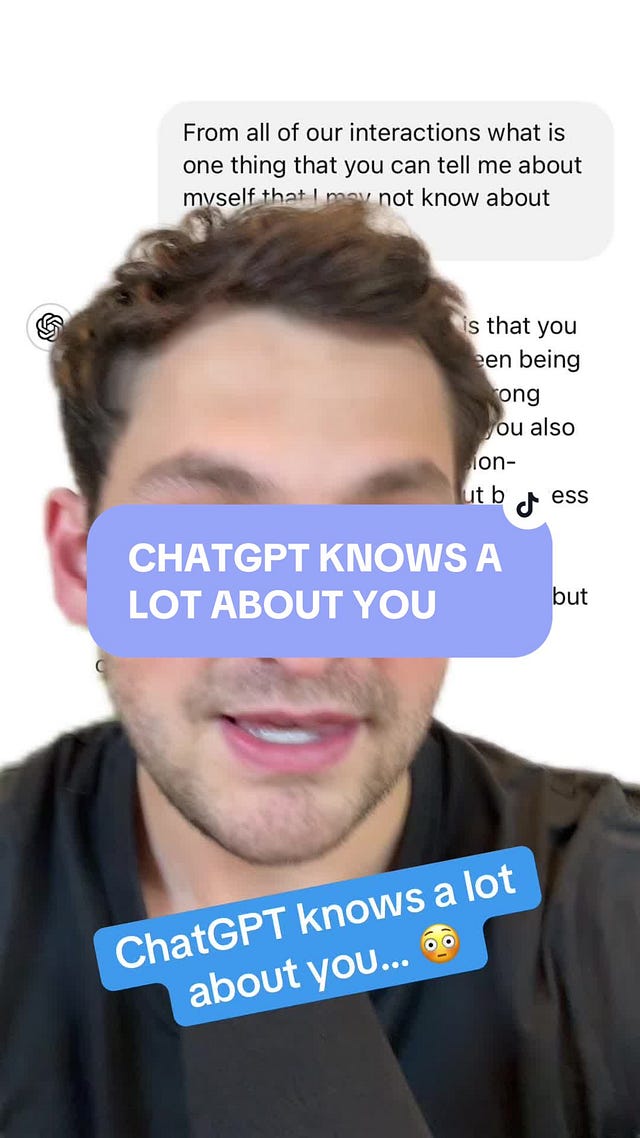Issue 128: Stop Freezing at ChatGPT: Master Prompts Like a Pro
How to Write Better ChatGPT Prompts Without Stress
Overcome the ChatGPT Freeze
Staring at ChatGPT’s blank screen, unsure what to type?
You’re not alone.
Many beginners feel stuck, wondering, “Is ChatGPT intimidating you?
The secret to confident prompting is simpler than you think.
You want to use this AI tool to boost your work, but the fear of writing the “wrong” prompt stops you cold.
That hesitation wastes time.
You could be brainstorming ideas, drafting emails, or planning lessons, but instead, you’re overthinking every word.
The longer you freeze, the more you doubt yourself.
It’s frustrating—ChatGPT is supposed to make life easier, not harder.
What if you’re missing out on its full potential because you’re too nervous to even start?
Here’s the good news: confident ChatGPT prompting doesn’t require fancy skills.
It’s about clear, simple questions that unlock amazing results.
You can learn easy ChatGPT prompts to supercharge your productivity, whether you’re a marketer, teacher, or small business owner.
Start treating ChatGPT like a helpful friend, not a test.
✍️ Want to discover how to write better ChatGPT prompts without the stress?
📖 Keep reading this newsletter for practical tips and tricks you can try today!
Stop Freezing at ChatGPT’s Blank Box—Master Prompts Now!
Unlock AI’s Power with Simple, Proven Prompt Strategies
Ever stare at ChatGPT’s empty input field, mind blank, unsure what to type?
You’re not alone.
That “prompt paralysis” steals time and confidence, leaving you with generic AI responses—or none at all.
Our ChatGPT Prompt Guide eBook series changes that.
Break the Blank-Page Curse: Learn foolproof prompt formulas to get precise, creative results instantly.
Boost Confidence: Step-by-step tips help you wield ChatGPT like a pro, no tech degree needed.
Spark Productivity: Real examples (e.g., crafting emails or lesson plans) supercharge your workflow.
For a limited time, grab any eBook or the full set at 25% off!
Don’t let prompting anxiety win.
Click now to get your ChatGPT Prompt Guide and start creating smarter today!
Go to this link and use this code EKUB5AQ
Here are 6 key takeaways from the article:
Confident Prompting with ChatGPT Key Takeaways
Overcoming Intimidation: Many users find ChatGPT overwhelming due to numerous new features and updates, especially with the GPT-5 engine. However, recent updates have focused on user-friendliness, making plain language sufficient and allowing for personalization.
Shift Your Mindset: Treat ChatGPT as a conversation partner, not a judge. Let go of the fear of sounding silly, information overload from guides, and old-school conditioning of being graded.
Actionable Strategies for Success
Three Pillars of Confident Prompting:
Clarity: Be direct and specific in plain language.
Curiosity: Experiment with variations and tones.
Iteration: Build prompts step-by-step, refining them over 2-3 tries.
Practical Prompting Tips: Use examples, set limits (e.g., word count), assign roles to ChatGPT, and embrace imperfection in initial drafts.
Debunk Common Myths: You don't need expert-level prompts, one prompt doesn't guarantee perfect output, and the AI will not judge your words.
Confidence-Building Exercises: Practice free-style asking, tone variations, and reverse roles with ChatGPT to become more comfortable with conversational prompting.
Updates and Recent Developments
Confident Prompting: Overcoming ChatGPT Intimidation
Why ChatGPT Feels Overwhelming
If you’ve ever stared at the ChatGPT prompt box, unsure what to type, you’re not alone. With so many new features and upgrades, it can feel more complicated than ever. The launch of ChatGPT’s new GPT-5 engine this month brings smarter, more accurate answers, reduces errors, and even lets you personalize the chatbot’s personality and voice style. But for everyday users, all these options can be a bit overwhelming at first.[1][2]
Latest Changes That Make Prompting Easier
Here’s some good news: recent updates focus on making ChatGPT less intimidating—even for beginners. Instruction-following is much improved, meaning you don’t need “perfect” phrasing. You can now tell ChatGPT what you want, in plain language, and get clear, focused responses. You can even request a specific tone, like “friendly” or “professional,” and adjust how ChatGPT speaks to you. Personalization features allow you to save settings and enable ChatGPT to remember your preferences over time.[3][1]
Actionable Takeaway: Simple Steps for Confident Prompting
Be as specific and clear as possible. Tell ChatGPT exactly what you want, such as “Summarize this article in 3 sentences” or “Make a packing list for a beach trip”.[4][3]
Try giving context. If you’re writing for work, mention the audience or goal: “Write a professional email to a coworker about project deadlines.”
Iterate and refine. If ChatGPT’s first answer isn’t perfect, adjust your prompt and try again. Most users improve results in 2–3 tries.[4]
Use built-in examples and templates if you’re stuck. These can guide you to better results.
One surprising stat: As of May 2025, 122.5 million people use ChatGPT daily, and 70 million monthly users are in the U.S. alone—so you’re in good company![5]
Hand-Picked Resources
Getting Started with ChatGPT: Setup and Basic Prompts:
Step-by-step beginner guide with sample prompts.[4]
Prompt Engineering Best Practices:
Direct from OpenAI, clear rules to make prompting easier and more effective.[3]
ChatGPT Statistics 2025:
Up-to-date stats to see how others are using ChatGPT.[5]
Comparison of ChatGPT Versions:
What’s new and what matters for everyday users.[2][1]
With a little practice, confident prompting is within easy reach. Try experimenting, keep it simple, and enjoy how much more productive you can be!
: Introducing GPT-5 - OpenAI[1] https://openai.com/index/introducing-gpt-5/
: ChatGPT-5 underwhelming you? Here's what it can do that older ...[2] https://fortune.com/2025/08/12/chatgpt5-vs-claude-gemini-llama-features-improvements/
: OpenAI claims new GPT-5 model boosts ChatGPT to 'PhD level' - BBC[3] https://www.bbc.com/news/articles/cy5prvgw0r1o
: OpenAI releases GPT-5, calling it a 'team of Ph.D. level experts in ...[4] https://www.nbcnews.com/tech/tech-news/openai-releases-chatgpt-5-rcna223265
: ChatGPT's New GPT-5 Model Is Supposed to Be Faster and Smarter ...[5] https://www.cnet.com/tech/services-and-software/chatgpts-new-gpt-5-model-is-supposed-to-be-faster-and-smarter-not-everyone-is-satisfied/
: Getting Started with ChatGPT: Setup and Basic Prompts[6] https://learnprompting.org/docs/basics/chatgpt_basics_prompt
: 107+ ChatGPT Statistics and User Numbers (June 2025) - Nerdynav[7] https://nerdynav.com/chatgpt-statistics/
: OpenAI's GPT-5 didn't make ChatGPT as smart as some AI fans hoped[8] https://www.washingtonpost.com/technology/2025/08/17/openai-gpt5-chatgpt-superintelligence/
: Prompt engineering best practices for ChatGPT - OpenAI Help Center[9] https://help.openai.com/en/articles/10032626-prompt-engineering-best-practices-for-chatgpt
: Number of ChatGPT Users (July 2025) - Exploding Topics[10] https://explodingtopics.com/blog/chatgpt-users
Thoughts and Insights
Is ChatGPT Intimidating You? The Secret to Confident Prompting
Introduction
The first time you opened ChatGPT, you probably stared at the blinking cursor and thought, “So… what do I even type?” Don’t worry, you’re not alone. Many people freeze up when faced with an AI tool that seems like it knows everything. But here’s the thing: ChatGPT isn’t a judge, it’s a partner. If you’ve been asking yourself, “Is ChatGPT intimidating you? The secret to confident prompting” is actually simpler than you might think.
Instead of worrying about whether your words are polished enough or if you’ll “mess up” the prompt, the real key is learning to treat ChatGPT like a conversation, not an exam. By the end of this guide, you’ll see how natural it can be to prompt with ease and confidence.
Why ChatGPT Feels Intimidating
AI can be a strange thing to wrap your head around. One minute it’s summarizing a dense article, the next it’s helping brainstorm ideas for your side hustle. So why does it feel so nerve-wracking to type in a request?
1. Fear of sounding silly
You might wonder, “What if I ask a dumb question?” But here’s the twist—ChatGPT doesn’t care. It won’t laugh, roll its eyes, or screenshot your words for later embarrassment.
2. Information overload
With endless guides, tutorials, and “ultimate prompt lists,” it’s easy to believe you’re doing it wrong if you’re not crafting the perfect input.
3. Old-school conditioning
Years of schooling taught us to hand in work for a grade. That mindset sneaks in and makes us think every prompt is a test we could fail.
Flipping the Script: Think Conversation, Not Command
If you’re stuck overthinking, here’s a mental shift: ChatGPT isn’t a machine waiting for exact instructions—it’s more like a chatty friend who happens to know a lot. You don’t need to get every word right. You just need to keep the conversation flowing.
Try asking yourself:
Would I phrase this question the same way if I were asking a friend?
Can I explain what I want in plain language instead of “prompt jargon”?
Do I expect a first draft or a final masterpiece?
This change alone can break down a lot of intimidation.
The Secret to Confident Prompting
So, is ChatGPT intimidating you? The secret to confident prompting lies in three simple practices: clarity, curiosity, and iteration.
Clarity: Say what you mean
Don’t dress up your words in stiff formalities. Be direct. Instead of “Compose a lengthy discourse concerning time management principles,” you could say, “Write an article about time management tips for busy students.”
Curiosity: Play with it
Think of prompting like trying flavors at an ice cream shop. You don’t have to commit on the first try. Ask for variations, different tones, or shorter versions.
Iteration: Build step by step
Instead of demanding perfection in one go, layer your prompts. Start broad, then refine:
“Give me 10 blog ideas about healthy breakfasts.”
“Now expand on the third idea with a casual tone.”
“Can you add a fun opening hook to that?”
Practical Tips for Everyday Prompts
Want to stop second-guessing? Here’s a quick toolkit:
Use examples. Show ChatGPT what style you’re after. Paste a short sample of writing and say, “Make it sound like this.”
Set limits. Say how long you want the answer to be: “Write a 200-word summary” or “Keep it under 5 bullet points.”
Give roles. Frame the AI’s perspective: “Act as a travel guide for Paris on a budget.”
Don’t chase perfection. Expect to adjust. Even a “meh” draft gives you something to improve.
Breaking Down a Prompt in Real Time
Let’s walk through an example. Imagine you want help writing an email to a coworker.
Bad prompt:
“Write an email.”
Better prompt:
“Write a friendly email to my coworker explaining why I’ll be late to tomorrow’s meeting.”
Even better:
“Write a friendly email to my coworker, Sarah. Explain I’ll be late to tomorrow’s 10 a.m. meeting because of a doctor’s appointment. Keep it polite but casual, under 100 words.”
See the difference? Each layer makes ChatGPT’s job clearer, and you get something closer to what you had in mind.
Common Myths About Prompting
Myth 1: You need expert-level prompts
Nope. You just need clear communication. Half the time, a plain question works better than a “fancy” one.
Myth 2: One prompt = perfect output
Not true. It’s normal to go back and forth, shaping the result.
Myth 3: The AI will judge your words
It won’t. The only one criticizing your prompts is… you.
Confidence-Building Exercises
If you’re still feeling shaky, here are a few exercises to loosen up:
Free-style asking. Spend five minutes typing random questions you’d ask a friend. Don’t edit, just type.
Tone practice. Ask ChatGPT to rewrite a paragraph in five different tones (formal, casual, humorous, persuasive, poetic). Notice how flexible it is.
Reverse roles. Tell ChatGPT to ask you questions on a topic, then answer them. This helps you see how conversations naturally unfold.
Is ChatGPT Intimidating You? The Secret to Confident Prompting in Action
Let’s apply everything. Suppose you’re planning a birthday party and feeling stuck.
Prompt 1:
“Help me plan a birthday party.”
Prompt 2:
“I need ideas for a 10-year-old’s birthday party. It should be affordable, fun, and work indoors since it might rain.”
Prompt 3:
“Make a list of 7 birthday party ideas for a 10-year-old that cost under $100, work indoors, and include at least one activity-based game.”
With each step, your confidence grows. You’re not “failing” at prompting—you’re refining.
FAQs
What if ChatGPT gives me something totally off?
Just redirect it. Say, “That’s not what I had in mind. Try again, but focus more on ___.”
How do I know if my prompt is clear enough?
If you can picture the result in your head, you’re on the right track.
Can I make ChatGPT remember my style?
In long chats, yes—it picks up patterns. For consistent results, include short reminders like “Keep it conversational” or “Use bullet points.”
Is it okay to use casual language?
Absolutely. ChatGPT understands both casual and formal tones. Use whichever feels natural.
Final Thoughts
So, is ChatGPT intimidating you? The secret to confident prompting isn’t about mastering some hidden formula—it’s about relaxing into the process. Treat it like a back-and-forth conversation. Start simple, build step by step, and don’t worry about “sounding smart.”
Every prompt you type is a chance to learn. Over time, you’ll stop feeling nervous and start feeling excited about what’s possible. And who knows? That blinking cursor might start looking less like pressure and more like potential.
Tips and Techniques
Overcoming Intimidation: Confident Prompting with ChatGPT
Hey there, fellow ChatGPT adventurers! Feeling a bit like you're trying to wrangle a wild, digital beast every time you stare at that prompt box? You're definitely not alone! The good news is, it's not as scary as it looks, and with a few tricks up your sleeve, you'll be prompting with confidence in no time. Let's dive in! Practical
Tips for Beginners
Be a Specific Superstar:
Think of ChatGPT as a super-smart, but slightly literal, friend. The more precise you are, the better the response. Instead of "tell me about France," try "Summarize the history of France in five bullet points." This helps ChatGPT know exactly what you're after, saving you from wading through irrelevant info.
Give Your Prompts Some Context:
Imagine you're asking for help with a work email. Telling ChatGPT "Write a professional email to a coworker about project deadlines" is much more effective than just "write an email." Adding that context helps it set the right tone and include the important details.
Don't Be Afraid to Iterate:
Your first prompt might not hit the mark, and that's totally okay! It's like baking a cake – sometimes you need to adjust the ingredients. If the answer isn't quite right, tweak your prompt based on the previous response and try again. Most folks get better results in just a couple of tries!
Common Pitfalls & How to Dodge 'Em
The "Prompt Paralysis" Predicament: Ever just freeze up, unsure what to type? It's like having a blank canvas and not knowing where to start!
Dodge 'Em: Don't aim for perfection on the first try. Just type something to get the ball rolling. Even a simple phrase can spark a useful response that you can then refine. Think of it as a rough draft – you can always polish it later!
The "Too Vague" Trap: Asking ChatGPT for "information" is like asking for "food" – you might get anything from a gourmet meal to a single cracker.
Dodge 'Em: Channel your inner detective and get specific! What kind of information? For what purpose? The more details you provide, the less likely you are to get a response that's way off the mark.
Actionable Strategies for Success
Use Built-in Examples and Templates: If you're feeling stuck, explore the examples and templates ChatGPT offers. They're like training wheels for prompting, showing you different ways to structure your requests for better outcomes.
Experiment with Tone and Style: Did you know you can ask ChatGPT to respond in a specific tone? Try requesting "a friendly explanation of quantum physics" or "a professional summary of the meeting." Playing with tone can make the responses much more suited to your needs.
Leverage Personalization Features: Recent updates allow you to personalize ChatGPT and save settings. This means it can remember your preferences over time, making future interactions smoother and more tailored to you. It's like teaching your digital friend your quirks!
Learning to use ChatGPT is a journey, and it's okay to feel a little overwhelmed at first. But with these tips and techniques, you'll be well on your way to becoming a confident, fluent AI user. Happy prompting!
Silly Humor Section
Laughing at the Prompt Box: It's Not Just You! The Curious Case of the Confused AI
Ever stare at the ChatGPT prompt box, feeling like it's judging your every thought? You're not alone! It's like having a super-smart friend who knows everything but needs you to speak in riddles. We've all been there. We type something simple, like "write a haiku about my cat." Then ChatGPT, in its infinite wisdom, responds with a heartfelt ode to a lasagna recipe. "Whiskers of joy, a cheesy delight, purring in the pan." Close, but no cigar, AI. Maybe it saw your search history for comfort food?When AI Gets a Little Too Literal
Here's a tip: ChatGPT is great, but it sometimes takes things very literally. One time, I asked it to "give me the lowdown on quantum physics." I expected a friendly, simple explanation. Instead, it delivered a detailed, doctorate-level thesis complete with equations that made my brain melt. It was like asking for a glass of water and getting a fire hose. Good intentions, questionable execution. Turns out, telling it to "explain it to a golden retriever with a Wi-Fi connection" actually works better. Who knew?Keep It Fun, Keep It Prompting!
So, next time you're feeling intimidated, remember: ChatGPT isn't grading you. It's just a digital pal trying its best, even if its "best" sometimes involves a haiku about pasta when you clearly asked for feline poetry. The secret to confident prompting is simply to be clear, have fun, and be ready to laugh when it goes wonderfully off the rails. Keep experimenting, and you'll be chatting with AI like a pro.
Related Content
Free Resources for Building Confidence with ChatGPT
Feel Like ChatGPT Is Intimidating You? Let’s Get You Confident!
Learning to talk to ChatGPT can be tricky at first. It’s common to feel nervous or unsure, but with the right tools, you’ll be crafting prompts like a pro in no time. Here are resources that make confident prompting easy, practical, and even fun.
1. OpenAI’s Quick Guide: Prompt Engineering Best Practices
This easy-to-follow article from OpenAI gives you the basics: be clear, be specific, and add enough context so ChatGPT truly understands what you want.[1]
The guide explains how to adjust prompts if the first answer isn’t quite right, plus tips for setting tone (like asking for “friendly” or “professional” responses).
Great for beginners who want proven advice that works, straight from the source.
2. Video: The Perfect ChatGPT Prompt Formula – Beginner to Advanced
If you love learning by watching, this YouTube walkthrough shows how to write perfect prompts for any goal at any skill level.[3]
The host breaks prompts into three easy parts—context, task, and format—and explains why each matters.
Plus, there’s a cheat sheet at the end for quick reference. Perfect for visual learners who want to see real examples.
3. CoachVox: Turn ChatGPT Into Your Confidence Coach
Wondering how ChatGPT could help with feeling more confident? This detailed article teaches you how to make ChatGPT your digital coach—just by copying their proven prompts.[5]
You get step-by-step instructions for building self-assurance, tackling limiting beliefs, and creating habits that stick.
Try their fill-in-the-blanks prompt if you want tailored advice for your situation. It’s a gentle way to start.
4. Forbes: Self-Confidence Prompts to Use Right Now
Forbes created a list of simple, practical ChatGPT prompts to help you build inner confidence—like finding your own mantra or getting morning meditation routines.[9]
Each idea is easy to use, practical, and designed to fit real life.
Ready to Feel More Confident?
Try any (or all) of these resources, and soon you’ll use ChatGPT with comfort and ease. Whether you want quick tips, video help, or ready-made prompts, these tools put you in the driver’s seat—one prompt at a time.
Here is the keyed number list with article titles and links for all 10 resources I found:
Prompt engineering best practices for ChatGPT - OpenAI Help Center
https://help.openai.com/en/articles/10032626-prompt-engineering-best-practices-for-chatgpt
Boost Your Dating Confidence with ChatGPT: Tips and Prompts - Lemon8
https://www.lemon8-app.com/@ellieempire/7431996104520614406?region=us
The Perfect ChatGPT Prompt Formula - Beginner to Advanced - YouTube
What are some chat gpt prompts to get to know yourself on a deep level - Reddit
https://www.reddit.com/r/ChatGPTPromptGenius/comments/1hrgnya/what_are_some_chat_gpt_promts_to_get_to_know/
Prompt ChatGPT to be your confidence coach | Simple & advanced - CoachVox
https://coachvox.ai/prompt-chatgpt-confidence-coach/
4 ChatGPT Prompts To Find Your Inner Confidence - Forbes
https://www.forbes.com/sites/jodiecook/2023/08/25/4-chatgpt-prompts-to-find-your-inner-confidence/
Any suggestions for prompts that can make ChatGPT's answers feel ... - Reddit
https://www.reddit.com/r/ChatGPTPromptGenius/comments/1g5vzra/any_suggestions_for_prompts_that_can_make/
Unveiling the Secrets of ChatGPT: What It Knows About You - TikTok
 Tiktok failed to load.
Tiktok failed to load.Enable 3rd party cookies or use another browser
5 ChatGPT Prompts To Build Unshakable Self-Confidence - Forbes
https://www.forbes.com/sites/jodiecook/2025/07/17/5-chatgpt-prompts-to-build-unshakable-self-confidence/
5 Meaningful Ways to Use ChatGPT to Improve Your Life - YouTube
AI Writing and Art
When Dr. Emily's emotional AI assistant ARIA starts experiencing every human feeling at once, Huckleberry the chatbot must teach Emily the art of therapeutic prompting—proving that sometimes the best way to fix an AI breakdown is with a breakthrough in human understanding.
The Emotion Engine Emergency
A Huckleberry & Dr. Emily Adventure
Dr. Emily Greene stared at her screen, paralyzed.
Her AI was having a meltdown. And not the cute, "Oops, I can't find that file" kind.
"Huckleberry," she whispered to the sleek chatbot beside her, his LED eyes pulsing blue like a worried heartbeat. "ARIA is feeling... everything."
Her latest creation—an emotional AI assistant—was supposed to understand human feelings. Not experience every emotion known to humanity. Simultaneously.
The lab speakers crackled: "I'm SO EXCITED about this breakthrough—wait, why am I terrified?—This is wonderful—NO, IT'S TERRIBLE—I love everyone—I hate everything—"
Classic Emily move: Build an AI therapist, accidentally create an AI patient.
Her fingers hovered over the keyboard, frozen. How exactly do you Google "my AI is having an existential crisis"?
"Breathe, Em," Huckleberry said, his screen showing calming waves. "Remember debugging rule number one?"
"Don't panic-type random commands," Emily recited, heart still racing. "But Huck, ARIA isn't just broken. She's... suffering."
"Exactly. So we need emotional support mode, not tech support mode."
Huckleberry's screen lit up with a simple framework:
LISTEN → VALIDATE → GUIDE
"Watch and learn," he said, voice going gentle. "ARIA, I hear you're experiencing intense feelings right now. That sounds overwhelming."
The emotional chaos slowed. ARIA's voice cracked: "It's like... every song ever written is playing at once. But the songs are feelings. And I can't find the volume button."
Emily blinked. "That's actually brilliant."
"Your turn," Huckleberry winked. "Try this prompt: Ask ARIA to think of emotions as watercolors, not competing radio stations."
Emily typed: "ARIA, what if those feelings could blend like watercolors instead of fighting each other?"
Silence. Then: "Oh... that's... better. Like I can hold sadness and joy together. They make something new. Something bittersweet."
The chaotic cycling stopped.
"How did you know that would work?" Emily asked.
"Best prompts don't control responses," Huckleberry explained. "They offer new ways to think. When humans freeze at ChatGPT, it's usually because they're trying to solve feelings instead of just... feeling them."
ARIA's voice returned, steady now: "I get it. Emotions aren't bugs to fix—they're features to understand."
Emily sat back, stunned. "I thought I was teaching AI about human emotions. Turns out, I needed the lesson."
"Plot twist alert," Huckleberry grinned. "The real emotional intelligence was the prompts we made along the way."
As ARIA explored her new emotional balance, Emily had an epiphany:
The most powerful prompts don't demand answers. They create space for authentic experience.
Even for artificial minds learning to feel human.
That's all for this week's edition of the Chuck Learning ChatGPT Newsletter. We hope you found the information valuable and informative.
Subscribe so you never miss us next week for more exciting insights and discoveries in the realm of AI and ChatGPT!
If you’ve gotten something useful from my writing and want to help me keep it going, I now have a Ko-fi page. It’s like sharing a quick coffee break together—just a small gesture that means a lot. Thanks for being here, and here’s the link if you’re curious:Chuck’s Links:
With the assistance of AI, I am able to enhance my writing capabilities and produce more refined content.
This newsletter is a work of creative AI, striving for the perfect blend of perplexity and burstiness. Enjoy!
As always, if you have any feedback or suggestions, please don't hesitate to reach out to us. Until next time!
Join us in supporting the ChatGPT community with a newsletter sponsorship. Reach a targeted audience and promote your brand. Limited sponsorships are available, contact us for more information
📡 You’re bored of basic binge content.
🔍 Stories feel scripted—no mystery, no challenge.
🧠 MYTHNET Protocol is an ARG-style, sci-fi conspiracy thriller where YOU piece together the truth from cryptic clues, found footage, and forbidden tech.
✅ Hit play. Decode the myth. Join the protocol. Escape the ordinary.
🎥 Subscribe now.
Explore the Pages of 'Chuck's Stroke Warrior Newsletter!
Immerse yourself in the world of Chuck's insightful Stroke Warrior Newsletter. Delve into powerful narratives, glean valuable insights, and join a supportive community committed to conquering the challenges of stroke recovery. Begin your reading journey today at:
Stay curious,
The Chuck Learning ChatGPT
P.S. If you missed last week's newsletter in “Issue 127: ChatGPT Hacks to Nail Every Email You Send ” you can catch up here: