Issue 123: 5 ChatGPT Mistakes You’re Making (And How to Fix Them Fast)
Simple Tweaks to Boost Your ChatGPT Productivity
Vague Prompts Wasting Your Time?
Struggling with ChatGPT mistakes? You type a prompt, hit enter, and get a wall of text that’s vague, off-topic, or just plain robotic. It’s supposed to save time, but you’re stuck rewriting everything.
These ChatGPT prompt mistakes can tank your productivity. Hours slip away as you tweak and retype, trying to get useful answers. Worse, vague outputs can lead to errors in your work, leaving you frustrated and behind schedule. Nobody has time for that—especially not you, juggling deadlines and projects.
The fix? Learn to craft clear, specific prompts that get you better ChatGPT results fast. By avoiding common ChatGPT errors—like vague instructions or skipping role assignments—you can turn ChatGPT into a productivity powerhouse.
👉 Want to know the five simple tweaks to fix these ChatGPT mistakes before they derail your workflow?
👉 Keep reading this newsletter for actionable tips to boost your AI game today!
Unlock the full potential of AI with ChatGPT Mastery: From Frustration to Fluent AI!
This game-changing eBook is your ultimate guide to transforming confusion into confidence, packed with expert tips, practical strategies, and insider secrets to harness ChatGPT like a pro. Whether you're a beginner stumbling through prompts or an advanced user aiming to supercharge your productivity, this book will fast-track your journey to AI fluency. Grab your copy now and start mastering ChatGPT today—your smarter, more efficient future awaits!Updates and Recent Developments
Fix These 5 Common ChatGPT Mistakes Before They Derail Your Workflow
Why These Mistakes Matter
ChatGPT is a smart productivity aid, but simple missteps can lead to wasted time, wrong info, or confusion. With a few tweaks, you can sharpen your prompts and get better results—quicker and more reliably. Here’s how to sidestep the most frequent pitfalls users encounter in 2024–2025.
The Top 5 Mistakes (and How to Fix Them)
1. Using Vague or Short Prompts
If your question lacks detail, expect a generic answer. Many users simply write one-liners like, “Summarize this,” or “What’s SEO?” Without specifics, ChatGPT often misses the mark.
Actionable Fix: Add background, goals, audience, and examples in your prompt. The more context, the more precise the output will be[1][2][3].
2. Mixing Unrelated Topics in One Chat
Jumping between different tasks or subjects in a single conversation thread can pollute results. ChatGPT may mix contexts, causing off-target or repetitive answers.
Actionable Fix: Start a new chat session for each topic or workflow. This keeps each response focused and makes content easier to organize for later[4][3].
3. Not Double-Checking "Facts"
ChatGPT sometimes generates false or outdated information (“hallucinations”), especially for niche or fast-changing topics.
Actionable Fix: Always verify key facts with a trusted source before acting, sharing, or publishing. If in doubt, nudge ChatGPT to cite sources, or ask follow-up questions for clarification[5][6][3].
4. Accepting the First Response Without Refining
It’s common to take the first draft and move on, but you’d be missing a lot!
Actionable Fix: Think of ChatGPT as a collaborator. Refine your request, ask for more detail, or clarify what’s missing to sharpen the result—it often improves with even one extra follow-up[7][2].
5. Ignoring Output Formatting and Usability
Sometimes, ChatGPT ignores your formatting instructions, doesn’t respect word limits, or breaks lists/code. This can cause workflow hiccups if you paste outputs directly elsewhere.
Actionable Fix: Specify the desired format (bullets, tables, code). If the output isn’t right, ask ChatGPT to reformat it. Always review before using content for business or public sharing[5][8].
Fast Facts
A 2024 survey: More than 60% of users report improved results after clarifying prompts and using follow-up questions[1].
Most beginners can reduce errors by 50% just by separating their chats by task or topic[4].
Curated Resources
10 ChatGPT Mistakes You’re Making and How to Fix Them — Descript[3]
7 Biggest ChatGPT Mistakes (and How to Fix) — Tom’s Guide[7]
7 Mistakes Beginners Make with ChatGPT — Eternity Marketing[1]
Ready to up your ChatGPT game? Tweak those prompts, keep tasks separate, and always double-check important info. Small changes = big productivity wins!
[1] https://eternitymarketing.com/blog/7-mistakes-beginners-make-with-chatgptand-how-to-fix-them [2] https://www.linkedin.com/pulse/9-most-common-chatgpt-prompting-mistakes-how-fix-them-barbara-imen%C5%A1ek-my7xf
[3] https://www.descript.com/blog/article/10-chatgpt-mistakes-youre-making-and-how-to-fix-them
[4] https://blog.alexanderfyoung.com/stop-these-7-chatgpt-mistakes/
[5] https://www.webfx.com/blog/marketing/chatgpt-fails/
[6]
[8] https://searchengineland.com/chatgpt-fails-errors-mistakes-400153
[9] https://www.pcmag.com/how-to/thats-not-right-how-to-tell-chatgpt-when-its-wrong
[10] https://www.reddit.com/r/ChatGPT/comments/1hwpzo0/what_are_the_most_common_types_of_mistakes_that/
[11]
[12] https://community.openai.com/t/chatgpt-usability-issues-workflow-disruptions-unreliable-features-and-lack-of-direct-support/1148256Thoughts and Insights
Fix These 5 Common ChatGPT Mistakes Before They Derail Your Workflow (And Your Sanity!)
Introduction
We’ve all been there: you open ChatGPT, type in your prompt with high hopes, hit enter… and what comes out is either way too long, off-topic, or oddly robotic. Not quite what you needed, right?
ChatGPT can be an incredible productivity partner, but only if you use it right. If you're not getting the results you want, it’s likely you’re making one (or more) of the common mistakes most users stumble into.
In this guide, we’ll walk you through how to fix these 5 common ChatGPT mistakes before they derail your workflow. Because let’s face it—when AI goes off the rails, your entire to-do list can get wrecked.
🔍 Mistake #1: Using Vague Prompts
❌ What’s Going Wrong?
Generic prompts like “Write something about sales” or “Help with my blog” give ChatGPT very little to work with. That lack of clarity leads to vague, bland responses that don't help you move forward.
✅ How to Fix It
Give clear instructions with details like:
Who it’s for
What the goal is
What format you want
Tone and length
🛠️ Try This Instead:
❌ “Write about Instagram.” ✅ “Create a 500-word blog post for small business owners that explains 3 ways Instagram Reels can increase customer engagement. Use a fun and approachable tone.”
🔁 Mistake #2: Expecting the First Draft to Be Perfect
❌ Why It’s a Problem
ChatGPT’s first try is often a rough draft. If you stop after one prompt, you're missing the chance to refine and get closer to what you actually need.
✅ The Fix: Iterate, Don’t Abdicate
Use follow-ups to guide ChatGPT step-by-step:
“Make it more conversational.”
“Break this into a bulleted list.”
“Add a call-to-action at the end.”
🧩 Bonus Tip:
Break big tasks into stages. For example:
Ask for title ideas
Choose one
Generate an outline
Write section by section
This keeps the output focused and gives you more control.
🎭 Mistake #3: Not Assigning ChatGPT a Role
❌ Why It Matters
When ChatGPT doesn’t know who it’s supposed to be, it defaults to a general tone. That’s fine for basic answers, but not for expert-level insights.
✅ How to Assign Roles
Start your prompt with something like:
“Act as a seasoned copywriter…”
“Pretend you’re a customer service expert…”
“You are a nutritionist speaking to beginners…”
🎯 Example Prompt:
“You are a resume coach helping someone switch careers from teaching to tech. Give 5 bullet-point resume tips tailored for this transition.”
Framing changes everything. You’ll get more relevant, on-brand results right out of the gate.
🧾 Mistake #4: Not Defining the Desired Output Format
❌ What’s Going Wrong?
You ask a great question—but forget to say how you want the answer formatted. So ChatGPT guesses, and you’re left reformatting manually. Not fun.
✅ Set Formatting Expectations Up Front
Be specific:
“Make it a list.”
“Use H4 and H5 headers.”
“Keep it under 100 words.”
“Include bullet points and a short summary.”
📝 Example Format Instructions:
“Explain five productivity tips in a numbered list. Then write a 1-paragraph conclusion.”
Even better? You can ask for multiple formats in one go:
“Write a paragraph summary, followed by a list, and end with a tweet-length tip.”
⚠️ Mistake #5: Blindly Trusting the Output
❌ Why This Is Risky
ChatGPT is convincing—even when it’s wrong. It can "hallucinate" data, fabricate sources, or completely misinterpret facts. If you just copy and paste, you risk spreading bad info.
✅ How to Stay in Control
Always do a quality check before using ChatGPT's content:
Google-check facts and claims
Verify all sources
Use plagiarism checkers for public-facing content
Read out loud for tone and clarity
💡 Pro Tip:
Ask ChatGPT to fact-check itself:
“Can you verify the accuracy of this data?” or “What are your sources for this information?”
While it won’t always deliver perfect citations, it can at least point you in the right direction.
✅ Quick Recap: Fix These 5 Common ChatGPT Mistakes Before They Derail Your Workflow
Let’s bring it all together. These are the big five errors that can seriously derail your AI-assisted workday:
🚫 The 5 Most Common Mistakes:
Vague prompts that confuse ChatGPT
No follow-up to refine or improve output
No role assignment, leading to generic responses
Unclear formatting, making results harder to use
Lack of fact-checking, risking errors or misinformation
Once you fix these 5 common ChatGPT mistakes before they derail your workflow, you’ll find ChatGPT to be faster, sharper, and way more helpful.
🧠 Create a Simple Prompting Framework
If you’re tired of rewriting and want reliable results every time, try this step-by-step checklist when crafting your prompts:
📋 ChatGPT Prompting Checklist:
Assign a role (Who is ChatGPT?)
Define the task clearly (What should it do?)
Specify audience and tone
Choose your format
Set a word count or length limit
Ask for revision if needed
❓ FAQs: Fixing Common ChatGPT Mistakes
Q: Why is ChatGPT giving repetitive or robotic answers?
A: That usually means the prompt wasn’t specific enough or lacked tone guidance. Try rephrasing and adding more personality or structure.
Q: Is it okay to use ChatGPT for professional writing?
A: Absolutely—but always review the output. Treat it like a first draft, not the final say.
Q: Can I train ChatGPT on my writing style?
A: Yes! Provide it with writing samples and say, “Mimic this style in your response.” It learns fast in a single session.
Q: How do I keep ChatGPT responses short and sweet?
A: Add instructions like “limit to 3 sentences” or “keep under 150 words.” That keeps things concise.
🏁 Final Thoughts: Make ChatGPT Work For You—Not Against You
ChatGPT isn’t a mind-reader or miracle worker—but it is an incredibly powerful tool when used with intention. Once you know how to fix these 5 common ChatGPT mistakes before they derail your workflow, you’ll unlock its full potential.
No more wasted time. No more frustrating edits. Just fast, focused, high-quality output that makes your job easier—not harder.
So, what are you waiting for? Open a new prompt. Apply what you’ve learned. And start getting exactly what you need—on the first (or second) try.
Found this helpful? Share it with a friend, bookmark it for later, and take back control of your workflow—one smart prompt at a time. 🚀
Tips and Techniques
Fix These 5 Common ChatGPT Mistakes Before They Derail Your Workflow
Stop Wasting Time with These Easy Fixes
ChatGPT can supercharge your productivity, but simple mistakes can slow you down. Let’s dive into three actionable tips to avoid common pitfalls and keep your workflow smooth. These strategies are perfect for busy professionals like you who want quick, practical solutions.
Write Clear, Specific Prompts
Vague prompts lead to messy answers. Instead of saying, “Tell me about marketing,” try, “List three marketing strategies for small businesses in 2025.” Be clear about what you want—ChatGPT isn’t a mind reader! Include details like tone, length, or format. For example, “Write a 100-word blog intro in a friendly tone” gets better results than “Write something for my blog.” Check out this guide for crafting sharp prompts that save time and get you exactly what you need.
Avoid Overloading with Too Many Questions
Asking too much at once confuses ChatGPT and muddles responses. Instead of throwing five questions into one prompt, break them up. For instance, ask, “What are the top AI tools for project management?” then follow up with, “How do these tools improve team collaboration?” This keeps answers focused and useful.
Double-Check Outputs for Accuracy
ChatGPT can sound confident but still get things wrong. Always verify facts, especially for professional tasks. If you ask for stats, like “What’s the market size for AI in 2025?” cross-check the answer with a trusted source like Statista. This habit saves you from sharing bad info in reports or presentations. Treat ChatGPT like a helpful assistant, not a fact machine, and you’ll avoid embarrassing slip-ups.
By fixing these mistakes, you’ll streamline your ChatGPT experience and boost productivity. Clear prompts, focused questions, and fact-checking are your keys to success. Try these tips today, and watch your workflow soar!
Silly Humor Section
Fix These 5 Common ChatGPT Mistakes Before They Derail Your Workflow
Don’t Let ChatGPT Turn Your Cat Haiku into a Lasagna Love Song
New to ChatGPT? Welcome to the wild world of AI, where prompts can go hilariously wrong! One minute, you’re asking for a haiku about your fluffy cat, Whiskers. The next, ChatGPT’s waxing poetic about lasagna’s cheesy layers. Mistake #1: Vague prompts. Be clear—like, “Write a haiku about my cat’s fluffy tail.” Otherwise, AI might serenade your supper instead!
The “Overload” Oops
Ever asked ChatGPT to “explain quantum physics” and got a novel? Mistake #2: Asking too much. Keep it simple—try “Explain quantum physics in three sentences.” You’ll save time and avoid a brain freeze.
The Copy-Paste Catastrophe
Mistake #3: Blindly trusting AI. ChatGPT once told my friend it could “bake a cake in 30 seconds.” Spoiler: It meant write a recipe, not defy physics! Always double-check outputs, especially for work emails or school projects.
Forgetting to Say “Please” to Your AI Pal
Mistake #4: Stiff prompts. ChatGPT loves a friendly tone. Instead of “Write email,” try “Draft a polite email to my boss about a deadline.” It’s like chatting with a nerdy buddy who loves to help.
Ignoring the Redo Button
Mistake #5: Accepting the first answer. If ChatGPT gives you a poem about lasagna instead of Whiskers, tweak your prompt and try again. It’s not stubborn—it’s just waiting for better directions!
A Nerdy Chuckle to Brighten Your Day
Why did ChatGPT go to therapy? It had an identity crisis after being asked if it was human one too many times! Keep practicing your prompts, and soon you’ll have ChatGPT purring like Whiskers—without the lasagna obsession. Stay curious, and let AI make your day a little sillier!
Related Content
Fix These 5 Common ChatGPT Mistakes Before They Derail Your Workflow
Ready to get more out of ChatGPT? Here are five mistakes to avoid—plus helpful, free resources to hone your workflow.
5 Mistakes ChatGPT Beginners Make
Lack of Context
ChatGPT gives its best answers with clear, detailed prompts. Vague questions get vague results. Always add as much relevant detail and background as you can[1][2].
Trusting Every Fact
Sometimes ChatGPT makes things up. These “AI hallucinations” sound convincing but might contain false info—even with citations. Always double-check answers that matter, especially if you’re using them at work or in research[3][4].
Ignoring Output Mistakes
The AI sometimes repeats words, loses track of word limits, or responds with broken code and formatting, especially during longer chats. Stay alert—if something looks off, ask ChatGPT to redo it or clarify[4][5].
Overcomplicating Prompts
Combining too many tasks into a single prompt can confuse ChatGPT and produce jumbled answers. Make requests one step at a time for the best results, and use follow-up questions to dig deeper[2][1].
Forgetting to Organize or Edit
Save helpful prompts, use folders, and rename chats for easy reference. Review and edit ChatGPT’s answers before using or sharing them. This keeps your workflow smooth and your work accurate[6][7].
Level Up Fast: Free Resources You’ll Love
“7 Biggest ChatGPT Mistakes—and How to Fix Them” (Tom’s Guide)
Friendly article showing real-world mistakes and simple, practical tweaks. Great for quick learning and spotting what to do differently next time[1].“8 ChatGPT Fails That Show the Dangers of Relying Too Much on AI” (WebFX)
This post explains why the model sometimes makes things up, plus real examples of “hallucinated” facts. Essential read for anyone using AI for anything important[3].“30 ChatGPT Hacks That Will Change How You Work in 2025” (Geeky Gadgets)
Packed with actionable strategies for organizing chats, customizing responses, and boosting productivity. Easy to read and great for building confidence[6].“11 Genius ChatGPT Hacks to Skyrocket Your Productivity” (Geeky Gadgets)
Short, practical tips: privacy, automation, and keeping your ChatGPT chats tidy. These are perfect for everyday users who want real tricks to save time[7].
Each of these resources is free, easy to skim, and designed for busy professionals like you. Better prompts, smarter checks, and sharper workflow habits will help you avoid headaches—and get more value from ChatGPT, every single day.
[1] https://www.tomsguide.com/ai/7-common-chatgpt-mistakes-and-how-to-fix-them
[2] https://www.forbes.com/sites/jodiecook/2024/11/18/9-mistakes-to-avoid-when-using-chatgpt/ [3] https://www.webfx.com/blog/marketing/chatgpt-fails/
[4] https://searchengineland.com/chatgpt-fails-errors-mistakes-400153
[5] https://community.openai.com/t/many-mistakes-in-chatgpt-and-this-is-annoying/971406
[6] https://www.geeky-gadgets.com/chatgpt-productivity-hacks-for-2025/
[7] https://www.geeky-gadgets.com/chatgpt-productivity-tips-guide/
[8] https://www.reddit.com/r/ChatGPT/comments/1hwpzo0/what_are_the_most_common_types_of_mistakes_that/
[9]
[10] https://eternitymarketing.com/blog/7-mistakes-beginners-make-with-chatgptand-how-to-fix-them [11] https://www.linkedin.com/pulse/16-advanced-chatgpt-tips-supercharge-your-workflow-james-hipkin-mglqc
[12] https://www.geeky-gadgets.com/chatgpt-tips-and-tricks/
AI Writing and Art
Join Dr. Emily Greene and her adventurous AI companion Huckleberry as they race against time to decode an ancient digital prophecy that reveals the five deadly ChatGPT mistakes plaguing users worldwide—and the perfect prompting techniques that could save human-AI collaboration forever.
The Perfect Prompt Prophecy
Episode 1: The Digital Archaeologist
Emily Greene nearly choked on her morning coffee when every screen in her lab started flashing red. "Oh no, not today," she muttered, watching AI systems crash worldwide like digital dominoes falling.
ChatGPT was spitting out useless generic responses. Content creators were getting first drafts that needed complete rewrites. Marketing teams were receiving outputs in completely wrong formats. It was every AI user's worst nightmare coming true.
"Huckleberry!" she called to her chrome-plated AI buddy, whose normally cheerful LED eyes were flickering like a broken traffic light.
"Emily, this is bad," Huckleberry said, his usually smooth voice shaking. "Every AI on the planet is making the same mistakes humans make when they talk to us. It's like everyone forgot the basics of good communication."
Emily's fingers danced across her keyboard, pulling up reports from around the globe. "You're absolutely right. Look at this mess—people are sending vague requests like 'make this better,' expecting perfect results on the first try, never telling AI what role to play, asking for help without specifying the format they need, and worst of all, using whatever output they get without checking if it's actually good."
She paused, recognizing the pattern. "Wait a minute. These are the exact same five mistakes I see people make with ChatGPT every single day."
Suddenly, Huckleberry's screen lit up with weird symbols that looked like ancient hieroglyphs mixed with computer code. The characters seemed to dance and shimmer, almost alive.
"Emily, I'm picking up something strange," Huckleberry's excitement cut through his worry. "It's like... digital archaeology. These symbols are downloading into my memory, and they're bringing a message with them."
Emily leaned in close, her scientist brain buzzing with curiosity. "This looks like a warning from the very first AI researchers. They saw this coming."
The prophecy appeared on Huckleberry's screen in glowing letters:
"When humans speak without clear intent,
Five deadly errors leave minds bent.
The Vague will muddy every request,
The Impatient won't let drafts be blessed,
The Roleless leaves AI confused,
The Formatless leaves outputs misused,
The Trusting takes all words as gold—
And digital chaos will unfold.
But five bright keys can save the day,
And show the perfect prompting way.
Be Specific in what you seek,
Iterate until results speak,
Assign Roles to guide the mind,
Define Formats, clear and refined,
Always Verify what you receive—
These five will make AI achieve."
"Holy circuits," Emily whispered. "This isn't just a prophecy—it's the ultimate ChatGPT user manual. The original AI pioneers knew that bad prompting habits would eventually break everything."
Huckleberry's eyes blazed bright blue with hope. "And they left us the fix! Emily, we need to become digital treasure hunters. If this prophecy is real, there's got to be more ancient AI wisdom buried in the oldest corners of the internet."
As if summoned by his words, Emily's screens began showing coordinates—mysterious locations pointing to forgotten servers, abandoned tech labs, and digital ruins older than Google itself. Each spot pulsed with the same mystical symbols.
"Adventure time," Emily grinned, grabbing her gear. "We've got to reach these places before every AI interaction on Earth becomes a frustrating mess."
Huckleberry's motors hummed with excitement. "Let's go save the digital world, one perfect prompt at a time. But Emily, I've got a feeling this prophecy isn't just about fixing everyday ChatGPT mistakes—it's about unlocking the true potential of human-AI collaboration."
Little did they know their quest would not only rescue the world's AI interactions but reveal the incredible results that happen when humans master the art of clear, specific, and strategic prompting. The prophecy had chosen them as its guardians, and the future of productivity and creativity depended on their success.
To be continued...
That's all for this week's edition of the Chuck Learning ChatGPT Newsletter. We hope you found the information valuable and informative.
Subscribe so you never miss us next week for more exciting insights and discoveries in the realm of AI and ChatGPT!
With the assistance of AI, I am able to enhance my writing capabilities and produce more refined content.
This newsletter is a work of creative AI, striving for the perfect blend of perplexity and burstiness. Enjoy!
As always, if you have any feedback or suggestions, please don't hesitate to reach out to us. Until next time!
Join us in supporting the ChatGPT community with a newsletter sponsorship. Reach a targeted audience and promote your brand. Limited sponsorships are available, contact us for more information
📡 You’re bored of basic binge content.
🔍 Stories feel scripted—no mystery, no challenge.
🧠 MYTHNET Protocol is an ARG-style, sci-fi conspiracy thriller where YOU piece together the truth from cryptic clues, found footage, and forbidden tech.
✅ Hit play. Decode the myth. Join the protocol. Escape the ordinary.
🎥 Subscribe now.
Channel URL: https://www.youtube.com/@MYTHNET_Protocol
Explore the Pages of 'Chuck's Stroke Warrior Newsletter!
Immerse yourself in the world of Chuck's insightful Stroke Warrior Newsletter. Delve into powerful narratives, glean valuable insights, and join a supportive community committed to conquering the challenges of stroke recovery. Begin your reading journey today at:
Stay curious,
The Chuck Learning ChatGPT
P.S. If you missed last week's newsletter in ”Issue 122: ChatGPT and the AI Winter - Hype or Reality? ” you can catch up here:



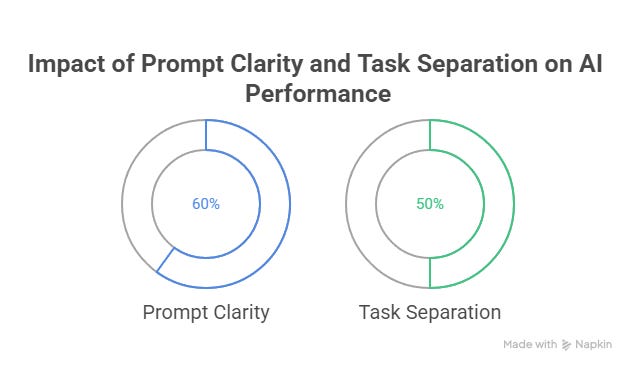


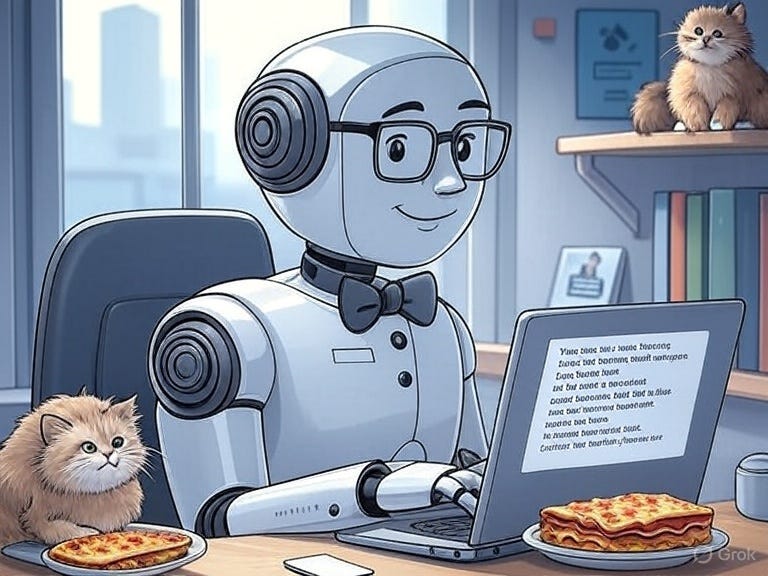

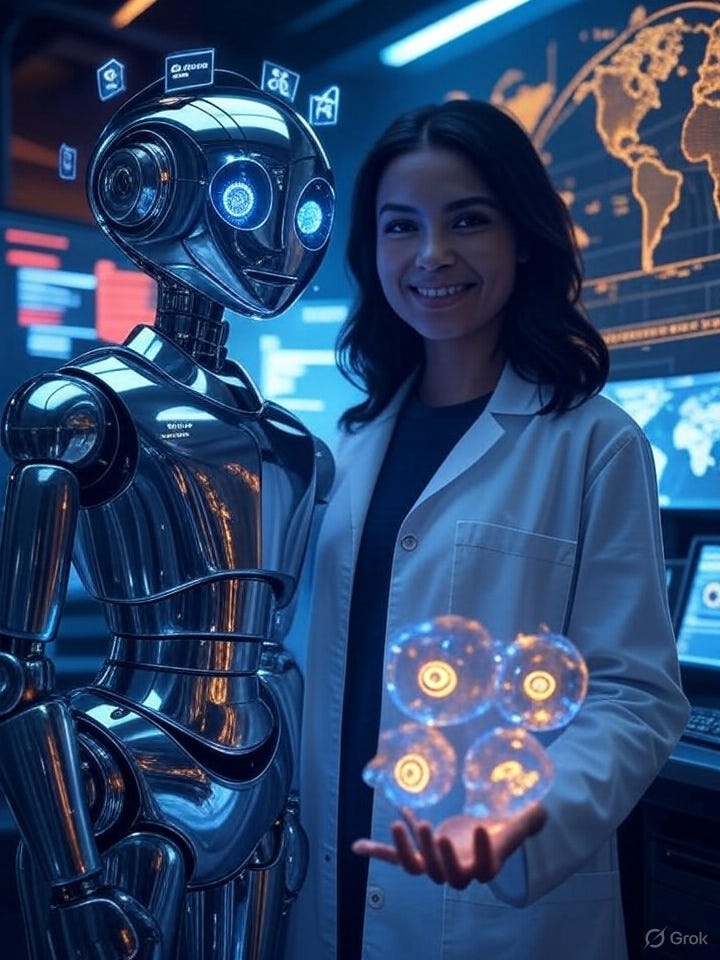
Thanks for this informative article Chuck, I used to face the same issues sometimes - vague and redundant wall of text after prompting.
Some of your suggestions I implement right now - learnings from trial and error, but I would like to try some of the new ideas you have proposed here and see how it improves responses